
I’ve just made a new plugin available (on github) that I’ve been working on to allow you to add and manage job listings on your WP site. It’s name; WP Job Manager.
Features

- Allows admin to create job listings
- Frontend submission form supporting guests and registered users
- Jobs can be set to expire after X days
- Ajaxified job listing shortcode with search, filters and pagination
- “Overview” shortcode
- Widgets for showing jobs in your sidebar
- Jobs can be ‘applied’ for via a munged email address or a given URL (revealed on click)
- (should) work with any theme given some style love
- Manage jobs from admin, including approving jobs if required
- Employer dashboard for marking jobs filled or ending listings early
- RSS feeds for the currently viewed search
Read on for a more in-depth look at what this baby can do.
The job ‘archive’
Added to a page via the [jobs] shortcode, the jobs archives are fully ajaxified with filters, search and RSS links.

The job submission process
As well as letting you manually add jobs, the plugin also has a neat frontend submission process for guests (or registered users) to create and manage their own listings. This can be added to any page with the [submit_job_form] shortcode.
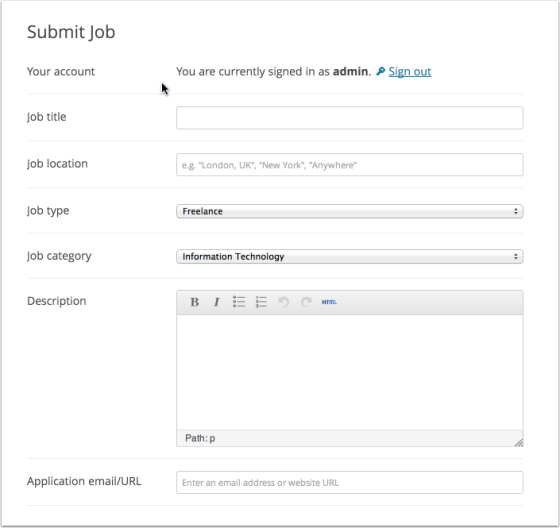
As well as the usual job fields (title, location etc) there is a section for the company to add their details to the listing as well:

After submission you can preview your job listing before going to to submit it as final.

Approved listings are visible just like posts, which some extra content inserted automatically before and after the content (looks like the preview above!).
Employer Job Dashboard
Added using the [job_dashboard] shortcode, the job dashboard is for logged in users only and lists their active jobs. The employer can mark a job filled, edit, and delete their listings.

Gimme!
The plugin will be kept on Github for the time being until deemed 100% ready for WordPress.org (and to ensure there aren’t many bugs to feed the rating trolls). Enjoy!
Leave a Reply to Dev Abhi Cancel reply